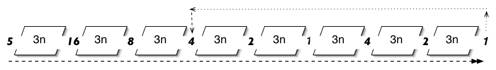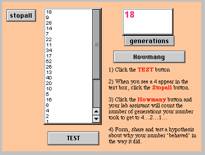|
The 3n Problem
© 1997-2006 Gary S. Stager
ED 664 Version
|
Scenario
You and your noted mathematician colleagues convene in (virtual) Geneva to present brilliant theories pertaining to one of the world’s great mysteries, the elusive 3n Problem.
Background
The 3N problem offers a fantastic world of exploration for learners of all ages. (I have done this with kids as young as the third grade.)
The problem is known by several other names, including: Ulam’s problem, the Hailstone problem, the Syracuse problem, Kakutani's problem, Hasse's algorithm, Thwaite’s Conjecture 3X+1 Mapping and the Collatz problem.
The 3N problem has a simple set of rules. Put a positive integer (1, 2, 3, etc…) in a “machine.” If the number is even, cut in half - if it is odd, multiply it by 3 and add 1. Then put the resulting value back through the machine. For example, 5 becomes 16, 16 becomes 8, becomes 4, 4 becomes 2, 2 becomes 1, and 1 becomes 4. Mathematicians have observed that any number placed into the machine will eventually be reduced to a repeating pattern of 4...2...1...
This observation has yet to be proven since only a few billion integers have been tested. The 4…2…1… pattern therefore remains a conjecture.
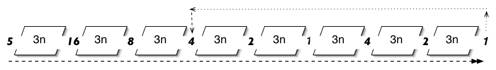
The computer will serve as your lab assistant – smart enough to work hard without sleep, food or pay, but not so smart that it does the thinking for you.
Using the computer
- Point your browser to http://www.stager.org/3n/3nEX.zip and download the MicroWorlds EX file, 3nEX.
- Open the file from within MicroWorlds EX or double-click on the file to open MicroWorlds EX.
- Click the Test button
- Enter a positive integer > 0 and click OK
- As soon as you see the pattern 4…2…1… appear in the data window, click the STOPALL button
- Click the Howmany button and the computer will count many “generations” that number took to reach the repeating pattern.
- The count will appear in the generations window.
- Think about the results. Record your data and test another number.
- Repeat steps 1-7
|
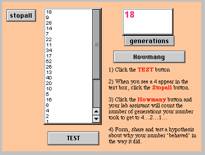
|
Your challenge
- Work alone or with teammates to find numbers that take a “long time” to get to the repeating pattern of 4…2…1…
- How did you go discover a number that took a “long time?”
- What is a long time?
- Use any tools at your disposal to learn more about the problem and to record or analyze your data.
- Quickly share your hypotheses with the assembled “conference delegates.”
- Defend your hypotheses.
- It is the job of the rest of you to disprove the hypotheses of other delegates. Go ahead! Make them look foolish. Mathematics is hardball!
Extra tools to make you say, “hmmm…”
(after a few days of messing about with the original tool)
- Go to http://www.stager.org/3n/3nToolsEX.zip The first screen is similar to the 3n tools you’ve been using. However, subsequent pages contain additional tools.
- Click on the Overnight button to ask your virtual lab assistant to keep track of numbers that take more than a specific number of generations. You may adjust the generations slider based on what you determine to be a “long time” and click on the Experiment button to specify the number you wish to start with. This tool will then try every number after the value you specify until you stop it.
- Clicking on the Graph button will take you to a set of tools designed to graph the number of generations taken by each number in a series beginning with the number you specify. Does the graph tell a story?
- Change the Logo programs to modify the tools if you’re game.
Your challenge
- The numbers 54 & 55 take the same number of generations (110) to get to 4…2…1… What can this pair of adjacent numbers possibly have in common to create this phenomena?
- Are there three adjacent numbers that take the same long time? Four? Five? Does it have anything to do with place value?
Debriefing questions
- What did you learn from this experience?
- What did you observe about the learning style(s) of your collaborators?
- Which subject(s) does this project address?
- What might a student learn from this project?
- For age/grade is this project best suited?
- What would a student have to know before successfully engaging in this project?
All of the tools used in this activity were created using MicroWorlds, a wonderful environment for multimedia authoring, modeling, robotics, animation and exploring powerful ideas. With MicroWorlds EX, you can customize my tools or build your own. Go to www.microworlds.com for more information.
|